Rock lobster reporting program
The GoFishVic RL app is the place to report your recreational rock lobster catch
Fishers must download the GoFishVic RL Reporting App and create a new account prior to fishing for rock lobster. The app was introduced prior to the 2023 season opening.
The reporting program remains entirely digital
You are no longer required to order, possess and attach plastic tags to rock lobster. Catch details must now be reported via the GoFishVic RL app.
Reporting your catch is mandatory
Reporting of rock lobster remains mandatory. Fishers need to report their catch and allocate a digital tag via the GoFishVic RL platform. The requirement to tail punch rock lobsters remains unchanged, as do the size limits, bag limits and possession limits.
Fishers need to create their new account before rock lobster fishing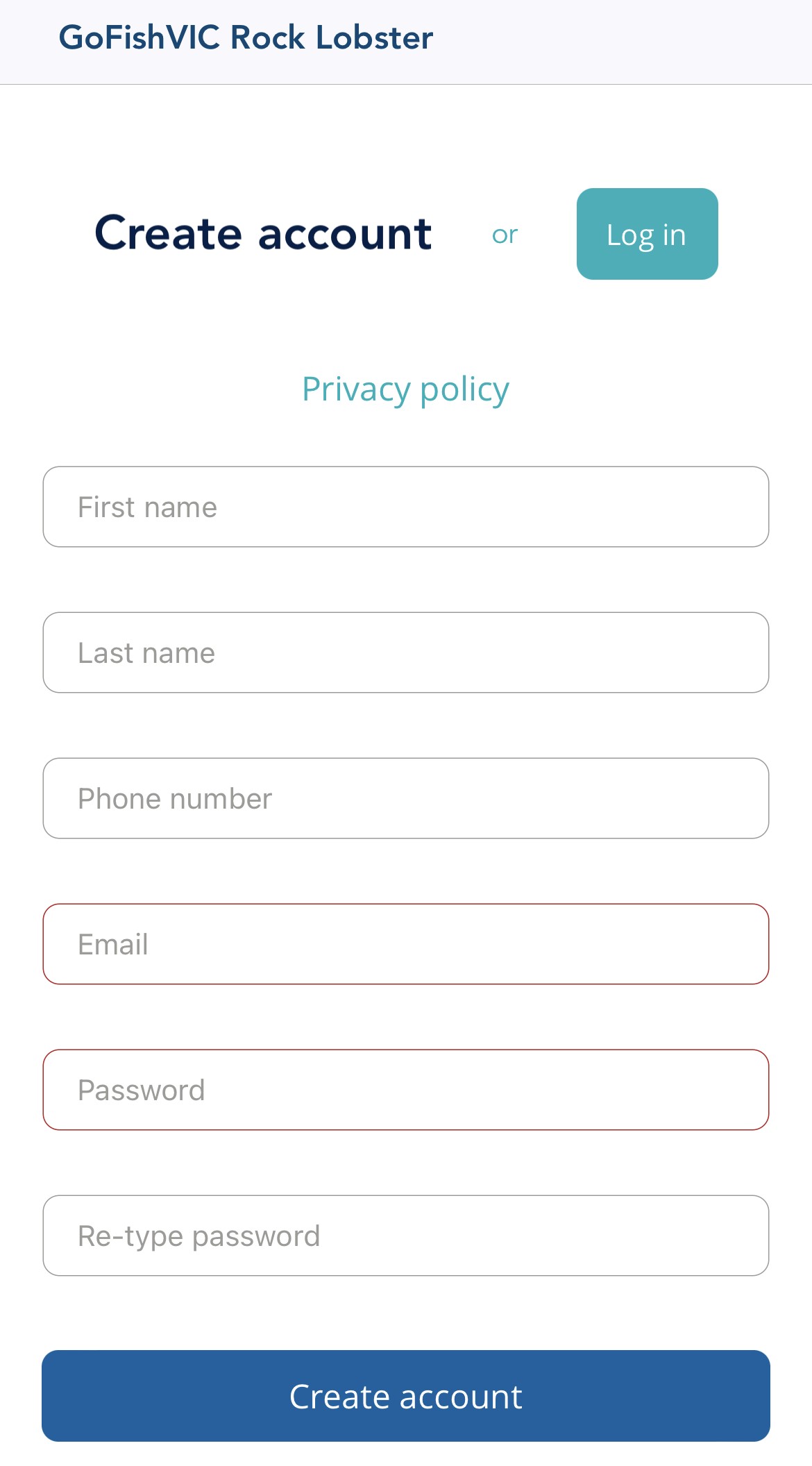
Fishers are required to register the intent to be active for each season via the App prior to targeting rock lobster.
You will be automatically prompted to do this when you first login to your account each season. Simply select Yes when asked “Do you want to register for this season?” You will only be asked to do this once per season.
If you select No, you will be unable to proceed with recording your catch.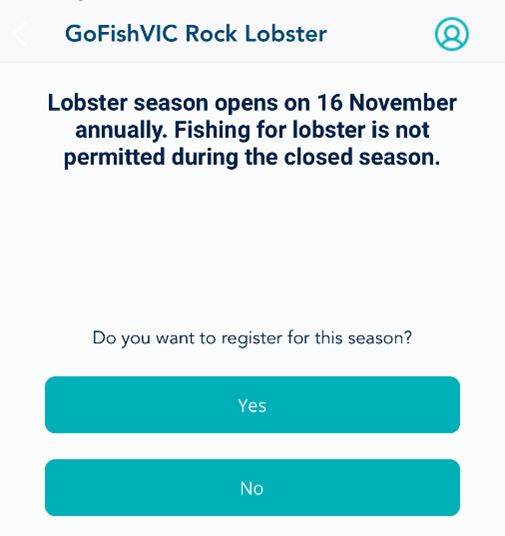
Download the GoFishVic RL app via the App store or Google Play, or access an online reporting account. Click here to access the web portal for desktop users.
How do I register for the season so I can report my rock lobster catch?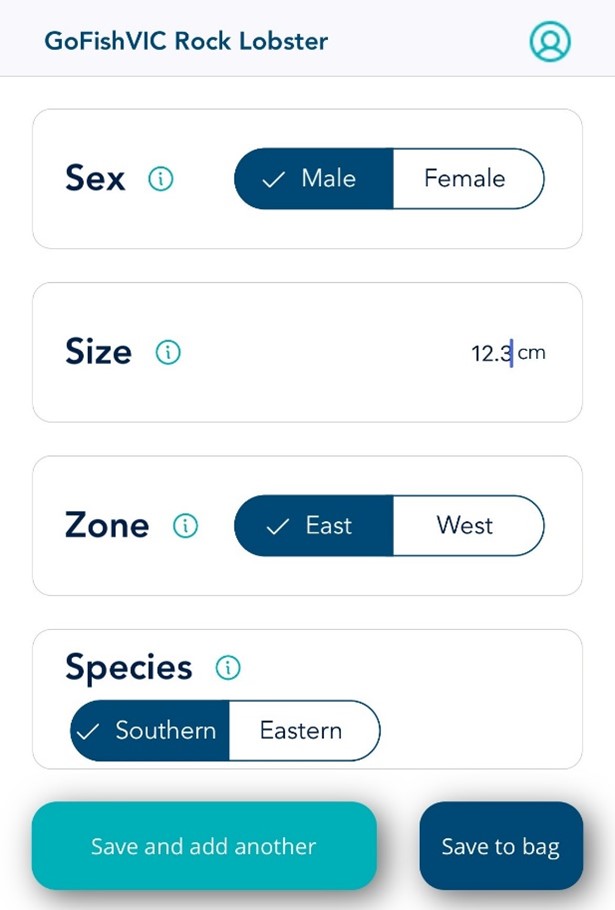

Online
- Download the GoFishVic RL app (pictured right) in the App Store and Google Play. You can also click here to access the web portal for desktop users.
- Create an account
How do I report my rock lobster catch when the season begins?
A GoFishVic RL Quick Reference Guide has been created to help guide you through the steps of reporting your catch.
Reporting is easy and we encourage fishers to get into the habit of reporting their catch as soon as possible. Simply start a new trip, add your catch details including the date and location and the carapace length of your catch, allocate a digital tag and finish your trip.
Customer support
Please contact us for assistance with setting up your account and reporting your catch by emailing us directly at gofishvic_feedback@vfa.vic.gov.au or calling the customer service centre on 136 186.
Click here for information on our scientific tagging program.
To access your online lobster reporting:
Online reporting is strictly available to those users who are unable to access the GoFishVic RL app. You must receive approval to report using this method from the Rock Lobster Fishery Manager prior to catching rock lobster.
Those who report via this webpage without prior approval will not be fulfilling their regulatory reporting obligations.
To apply for approval to use this reporting method, please email gofishvic_feedback@vfa.vic.gov.au explaining why you cannot report via the GoFishVic RL app.
Click here to access the web portal for desktop users.
For a guide on how to use GoFishVic RL:
Click here to access GoFishVic RL Quick Reference Guide.
Having issues with the GoFishVic RL app?
Make sure you have all the latest updates via the App Store or Google Play. To get help, email us at gofishvic_feedback@vfa.vic.gov.au or call the customer service centre on 136 186.
For more information on the history of the program, click here.
For more information about an FRDC project regarding rock lobster angler diaries, click here.
