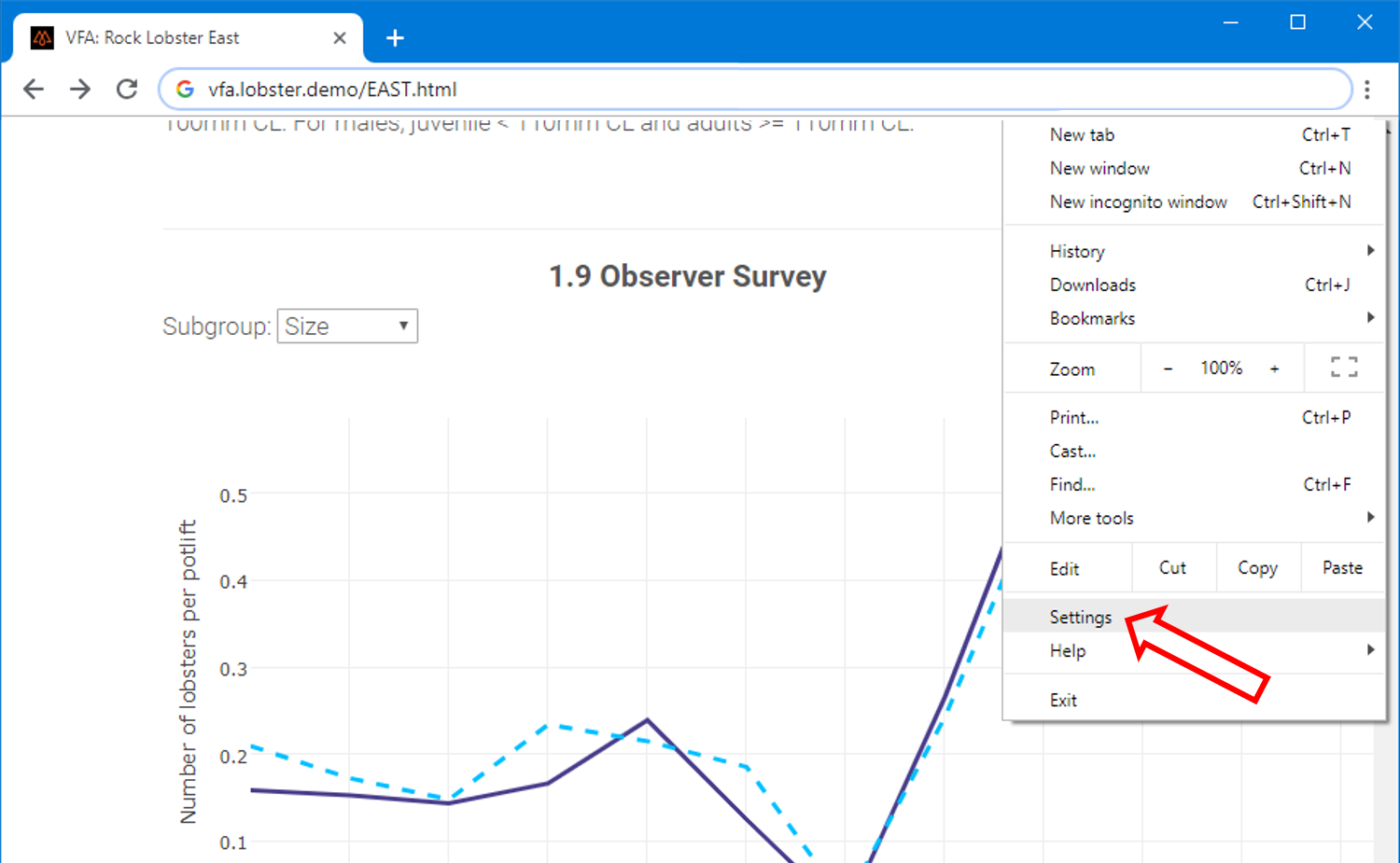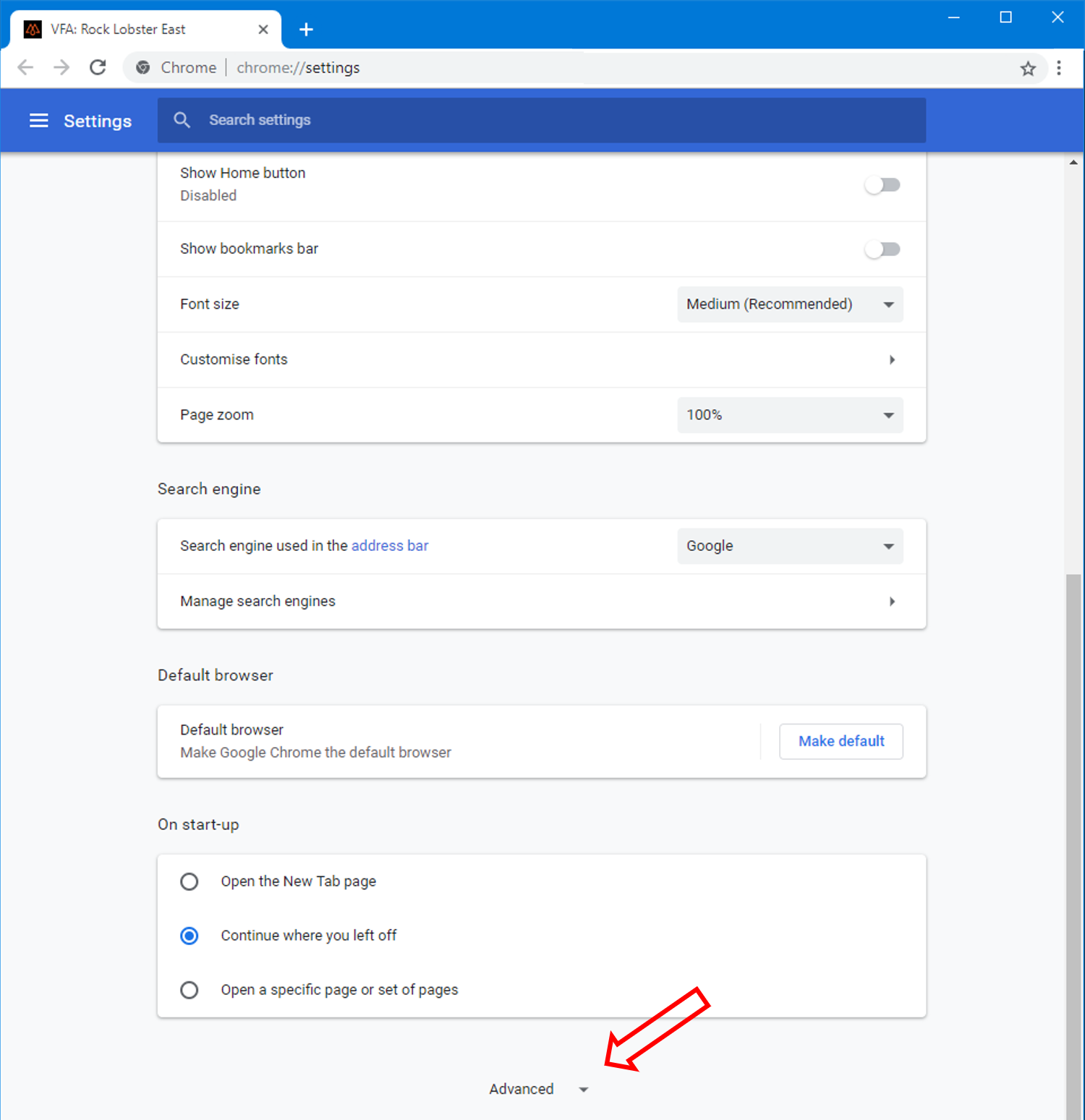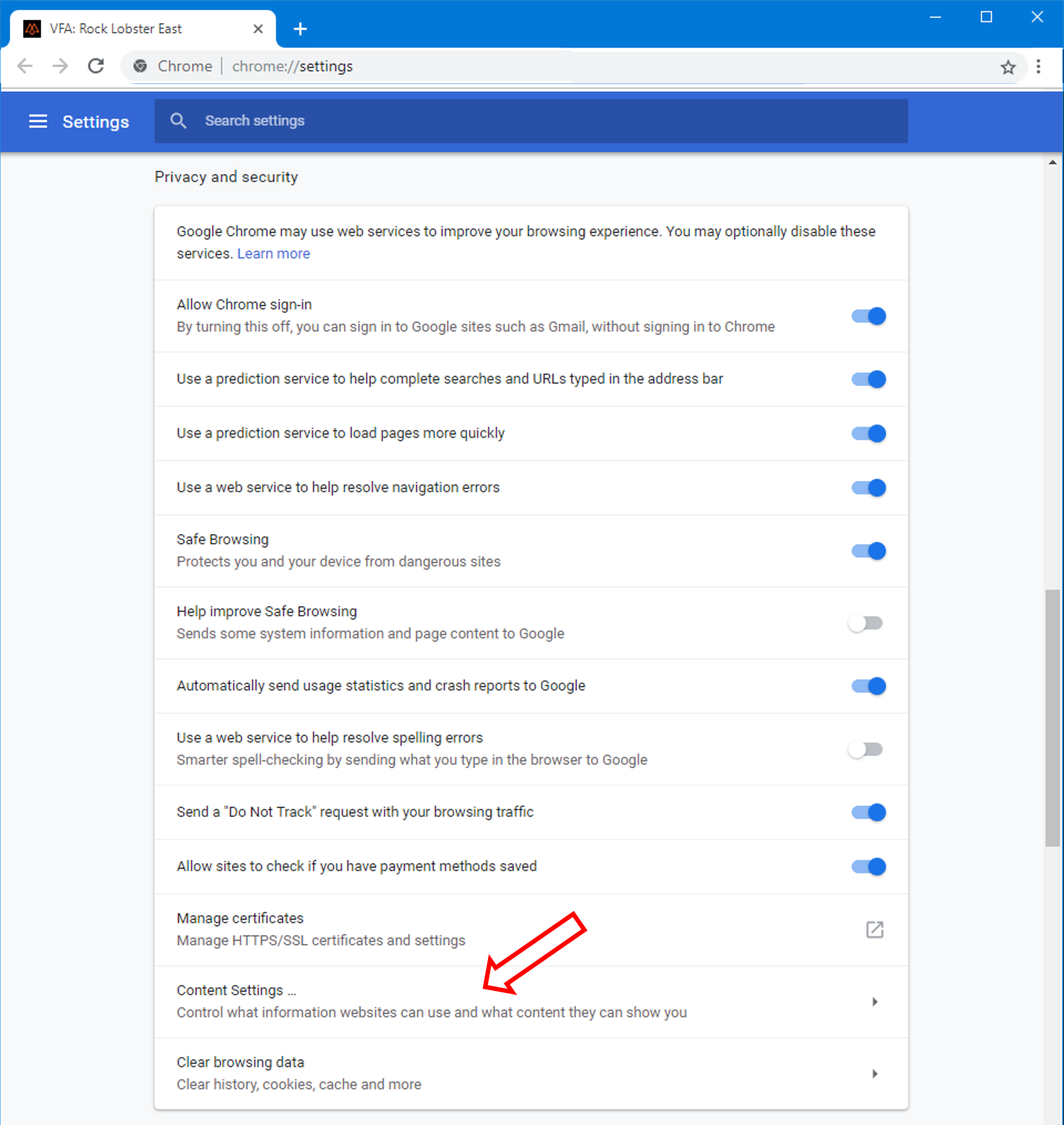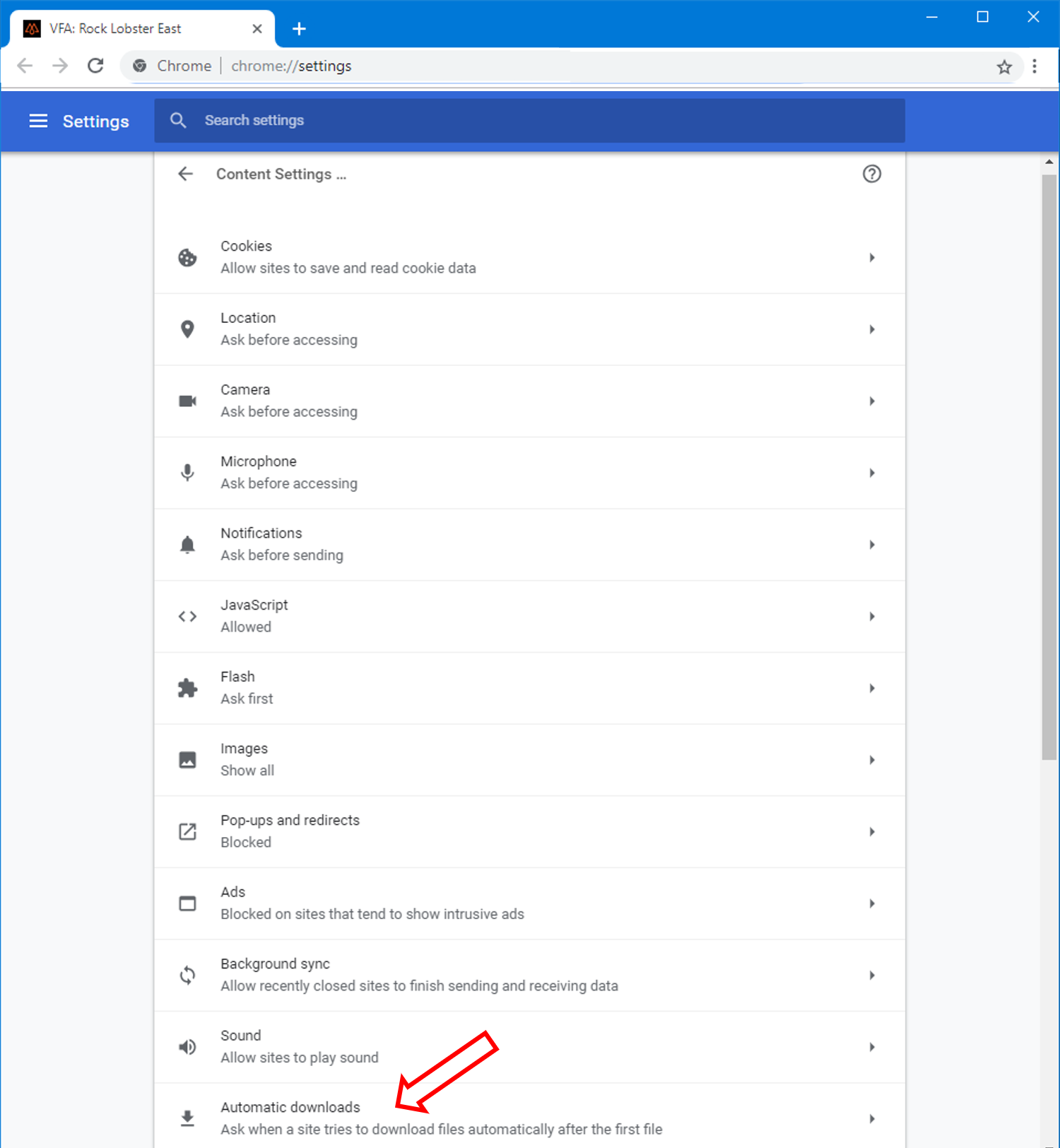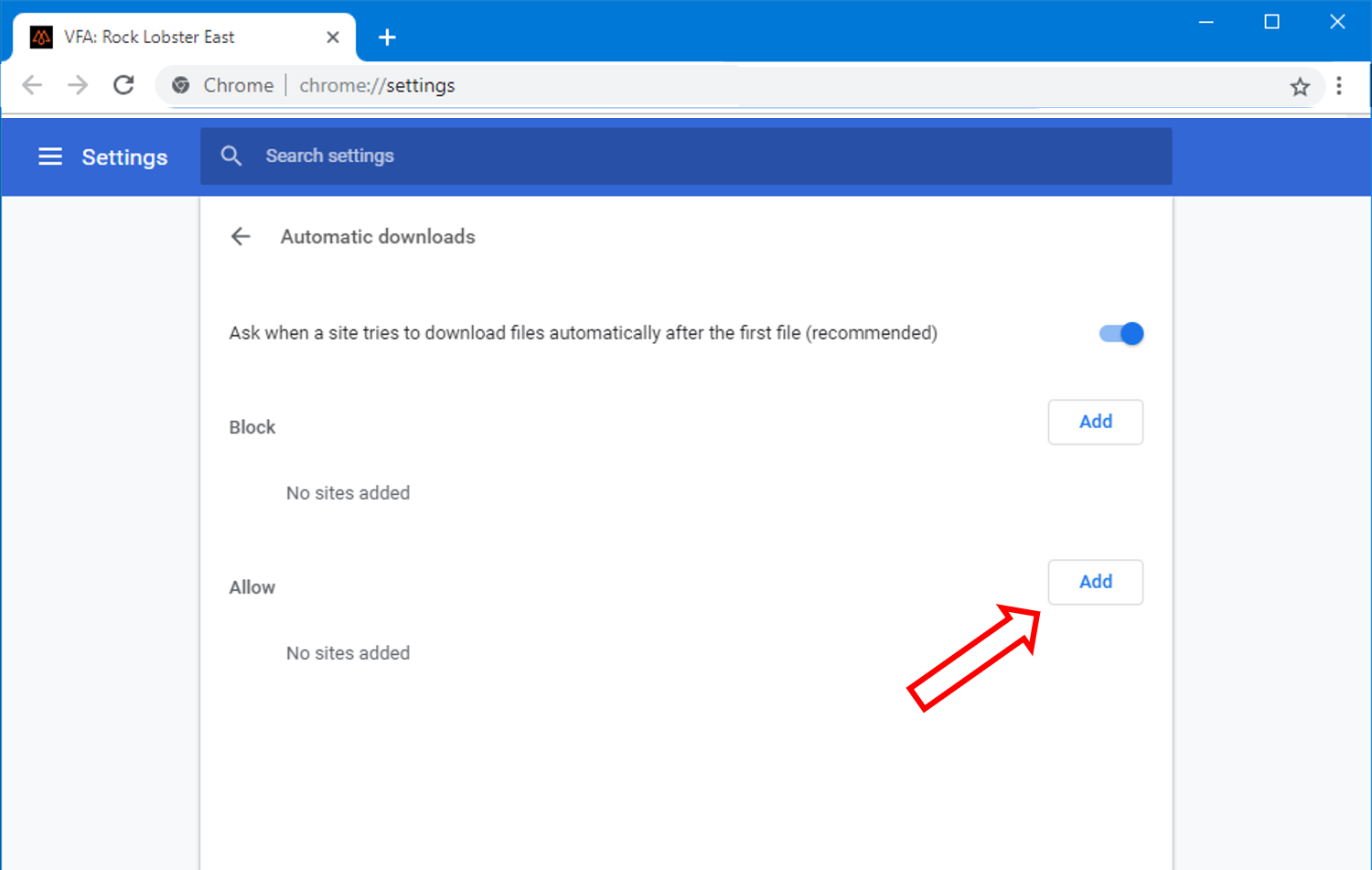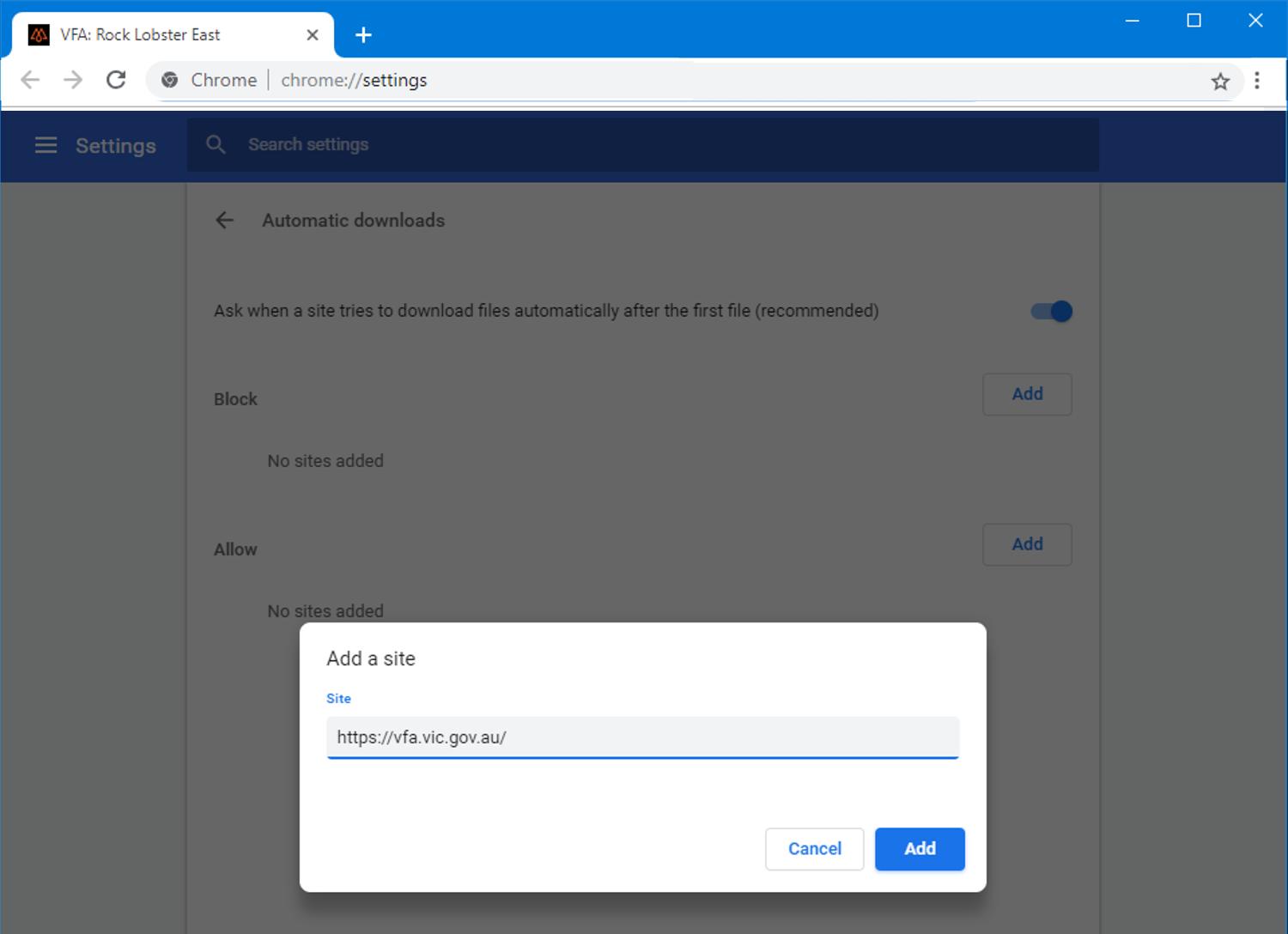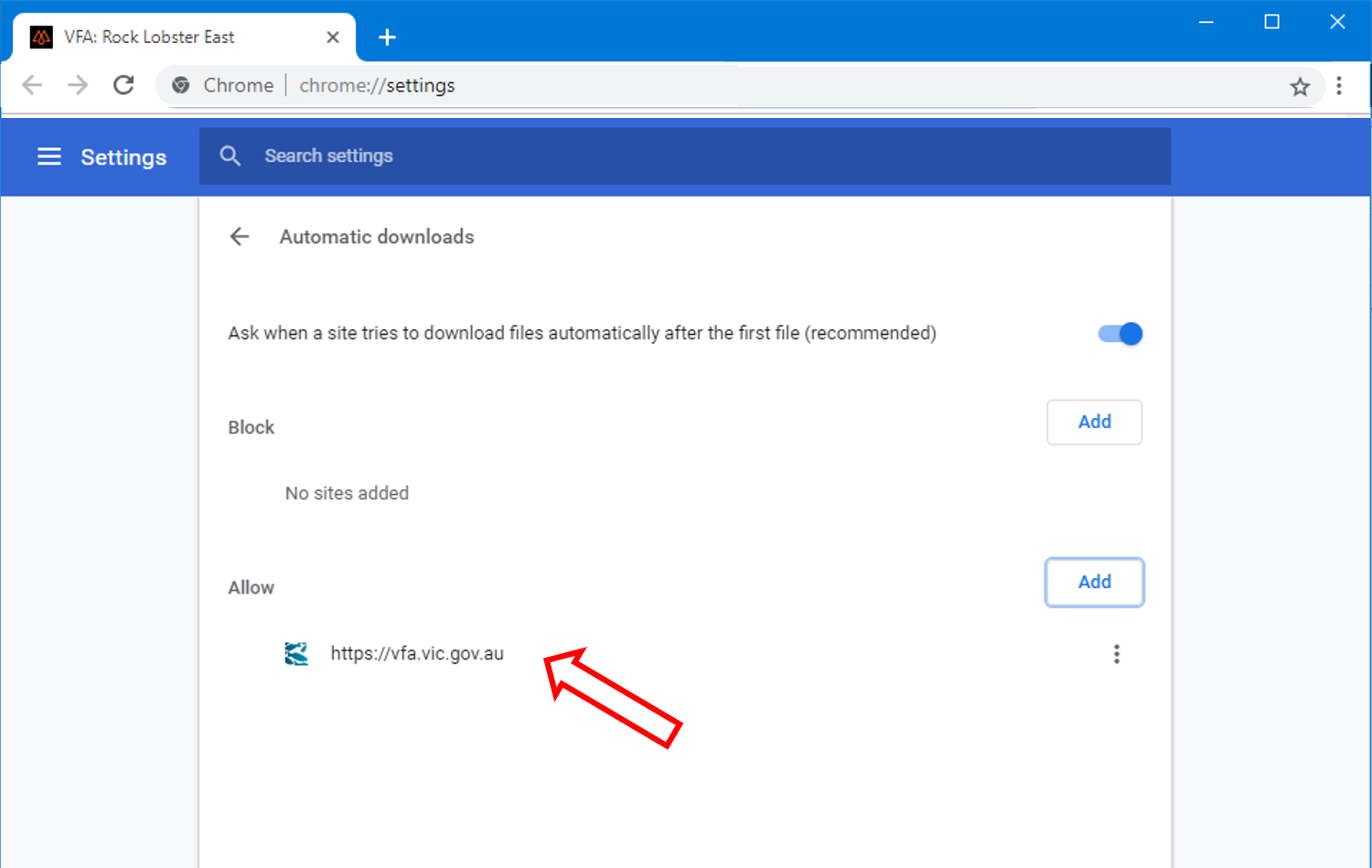User Guide
Download Help Page
Some browsers may disable the option to download multiple files at a time. In order to take advantage of the "Download Plots" button for the reports, you may need to change your browser settings.
Google Chrome is recommended if you need to use this function. Similar changes will also work on Mozilla Firefox.
Google Chrome setup
Summary
To download multiple files at once in Google Chrome, you will need to add the website to your "Allowed Sites" list. The steps to do this are:
- Open "Settings"
- Scroll down to "Advanced"
- Under "Privacy and Security", scroll down to "Content Settings..."
- Scroll down to "Automatic downloads"
- Add the required web address (e.g. https://vfa.vic.gov.au) to the "Allow" list
Detailed Guide
Screenshots of each step are shown below:
- Open "Settings"
- Scroll down to "Advanced"
- Under "Privacy and Security", scroll down to "Content Settings..."
- Scroll down to "Automatic downloads"
- Add the required web address (e.g. https://vfa.vic.gov.au) to the "Allow" list